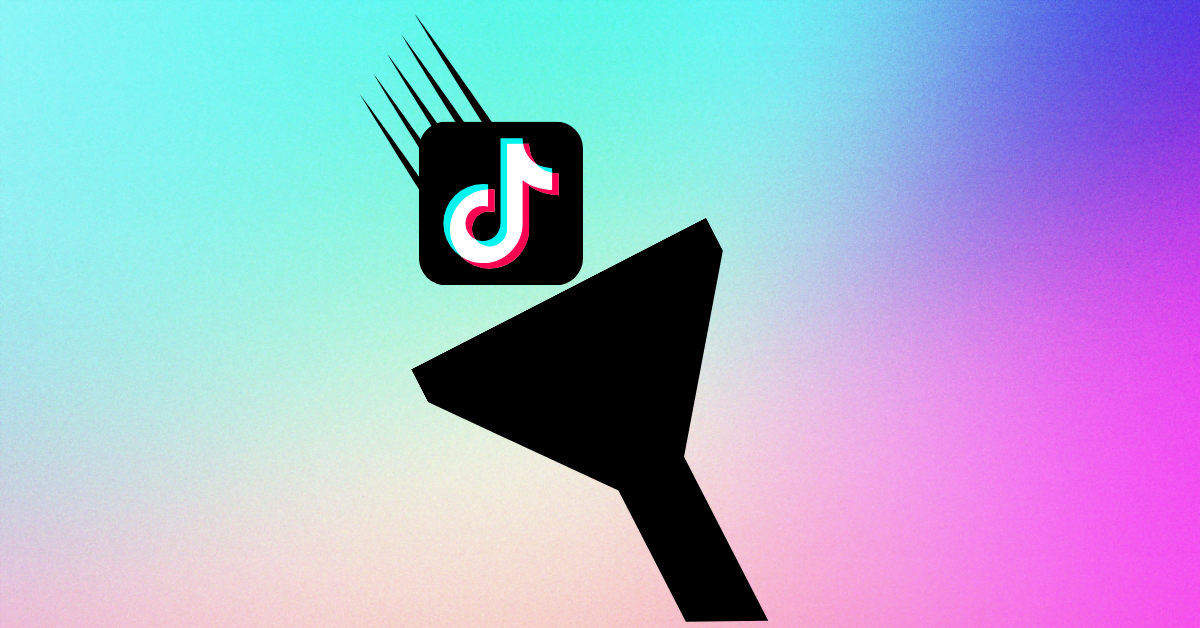If you’re thinking TikTok is just for kids who want to watch funny dancing videos, think again! TikTok was the most downloaded app of 2021, with 656 million downloads, and ticked over 1 billion users. Its user base continues to grow, particularly among older demographics.
Chances are most of your competition aren’t using TikTok ads yet, so now is a good time to experiment with the platform and hopefully generate some affordable leads for your business.
With that in mind, following is a step by step guide showing you what to expect when setting up your first TikTok Lead Gen Ad campaign.
Create a TikTok Lead Generation Campaign
Start by creating a new Campaign from your TikTok Ad account.
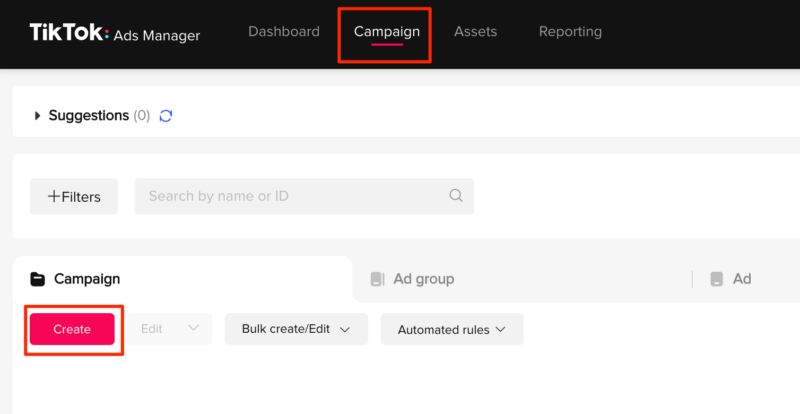
Select the Lead Generation option in the Advertising Objectives section.
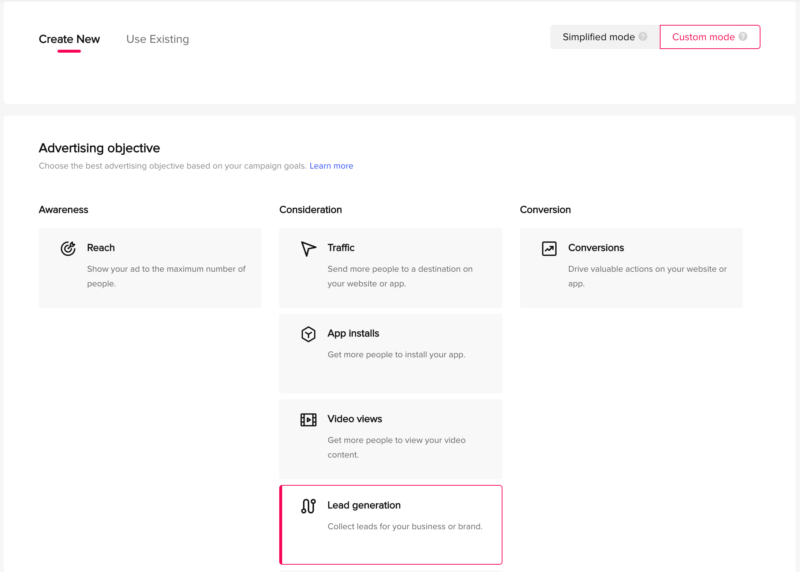
Name your campaign and leave “Create split test” and “Campaign budget optimization” turned off for the sake of simplicity for your first campaign.
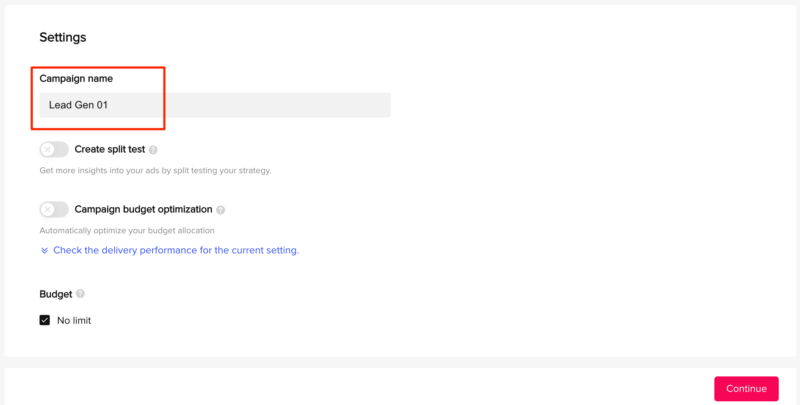
Name your Ad Group. The Ad Group section is where you will choose your target audience, so name your Ad Group something that will help you recognise the audience you’re targeting:
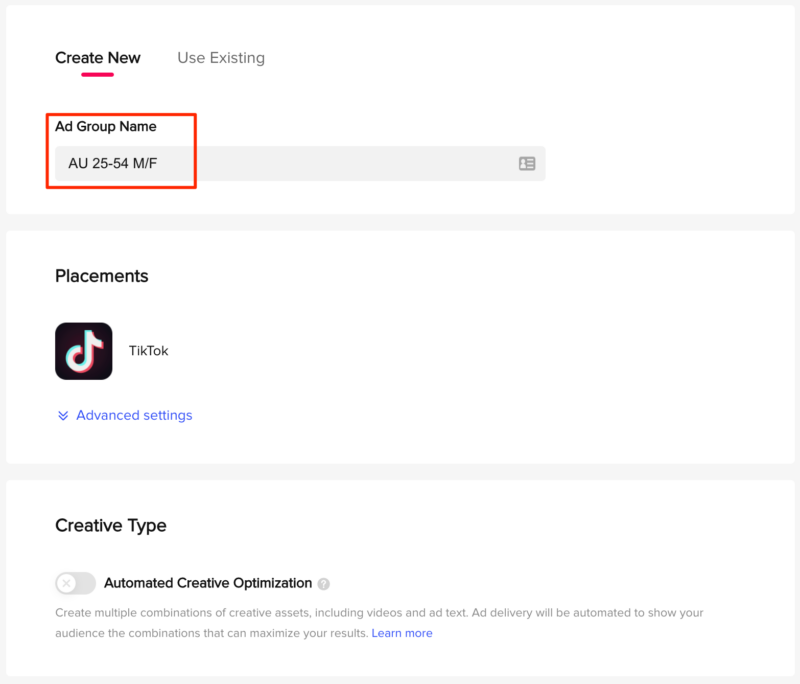
Choose Your Target Audience
In the Targeting section, select the geographic location you wish to target along with language, gender and age range. You can now start to see the available audience size to the right.
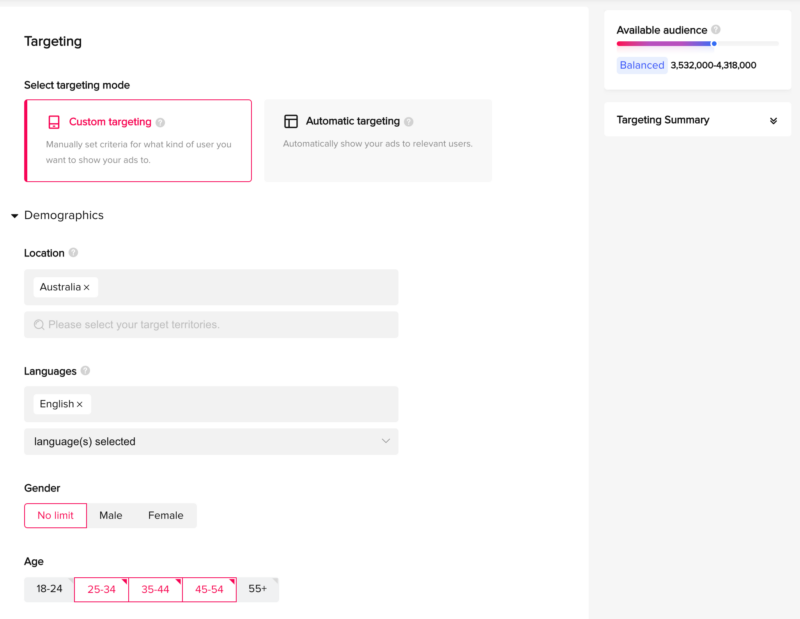
Refine your target audience further by adding interests and/or other relevant behaviours such as Video interactions, Creator interactions and Hashtag interactions:
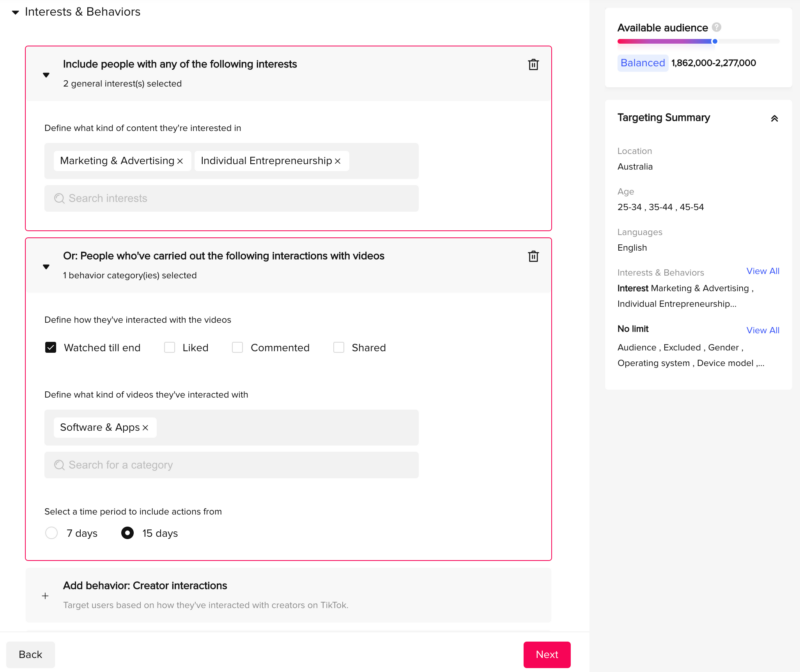
Set Your Budget
The current minimum daily spend is $20. You can choose to add Dayparting. Leave Lowest cost selected.
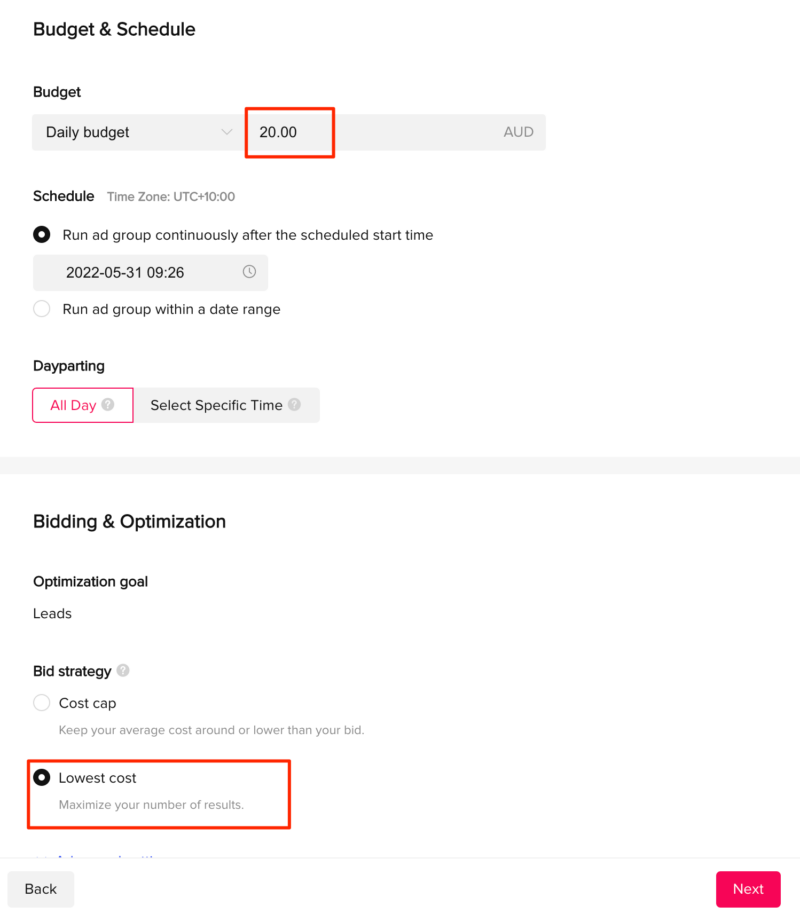
Create Your Ad
Now it’s time to create your ad! You can find TikTok’s recommended image and video ad dimensions here. They recommend a 9:16 video, 9-15 seconds long.
If you’re not keen on jumping in front of the camera, Canva offer some good TikTok ad templates.
In this section you can also create a custom identity if you don’t already have a TikTok profile connected to your ad account.
Name your ad and create your profile.
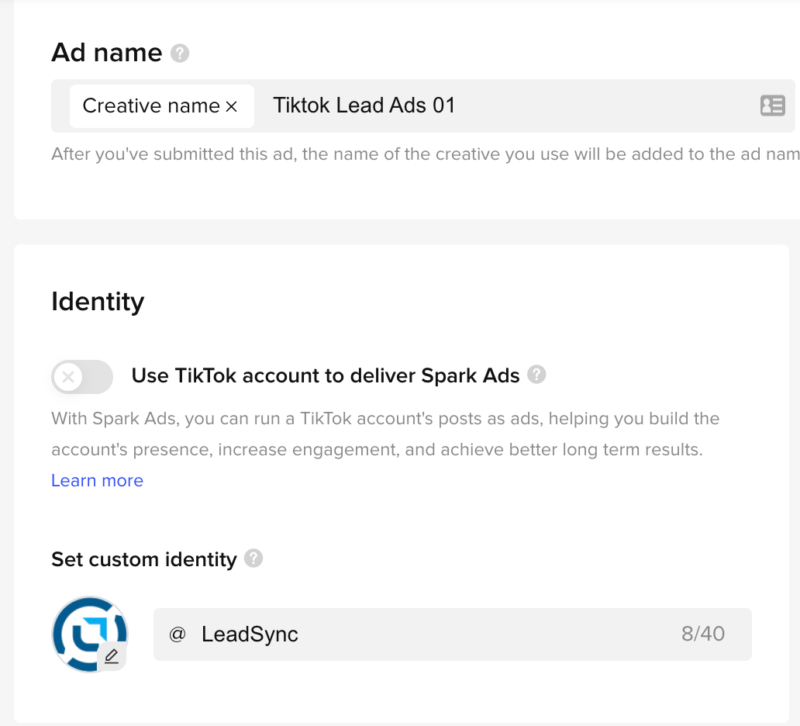
Upload your video, select your music and add some text (ad copy).
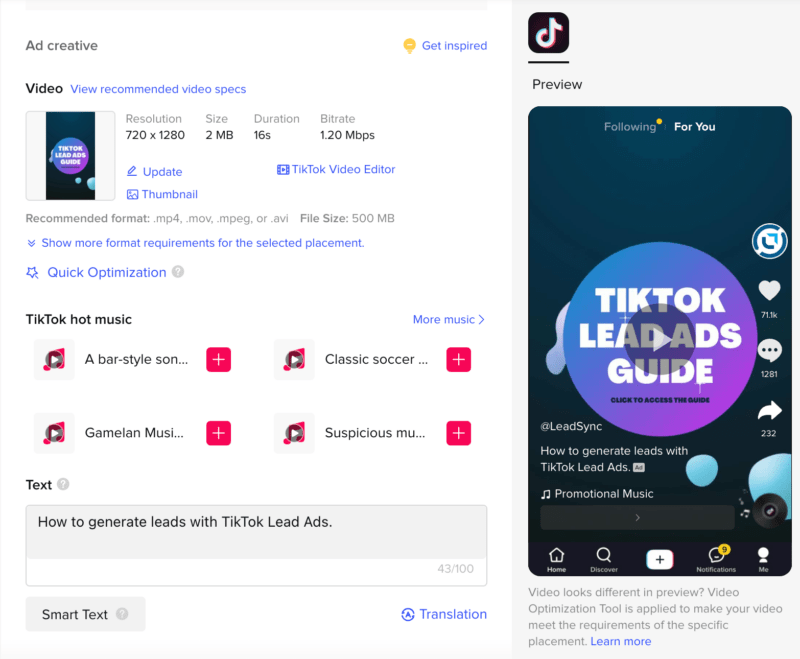
You can choose a call to action or let TikTok Dynamically create one for you:
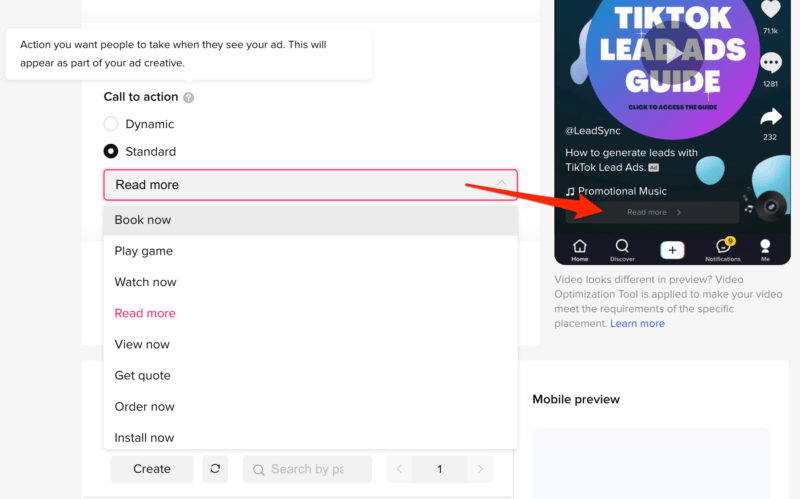
Create a TikTok Lead Form
In the Instant form section, click the Create button. For this tutorial, we’re going to use the Classic form.
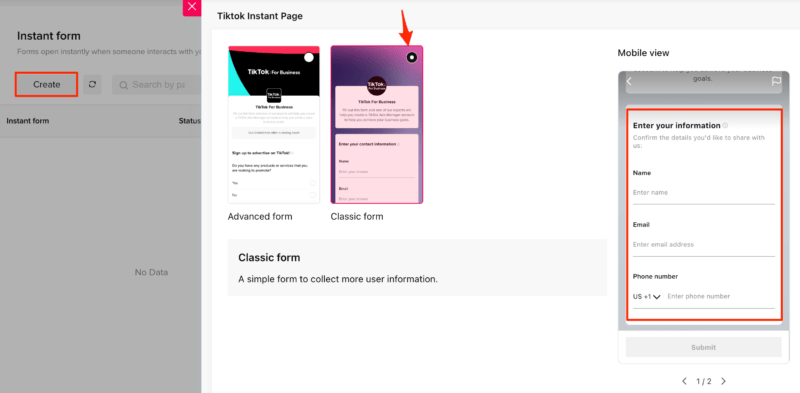
Name your form, leave “More Volume” selected, and add your logo and an introduction.
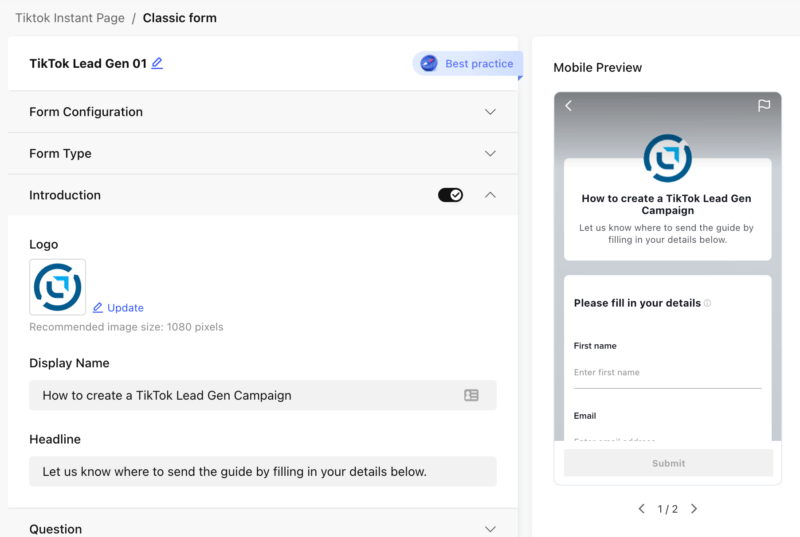
Customise your form questions. I’m only going to ask for First Name and email address as this lead ad is a lead magnet to get people onto my email list. For higher ticket items, I might ask for more info such as phone number and zip/postcode.
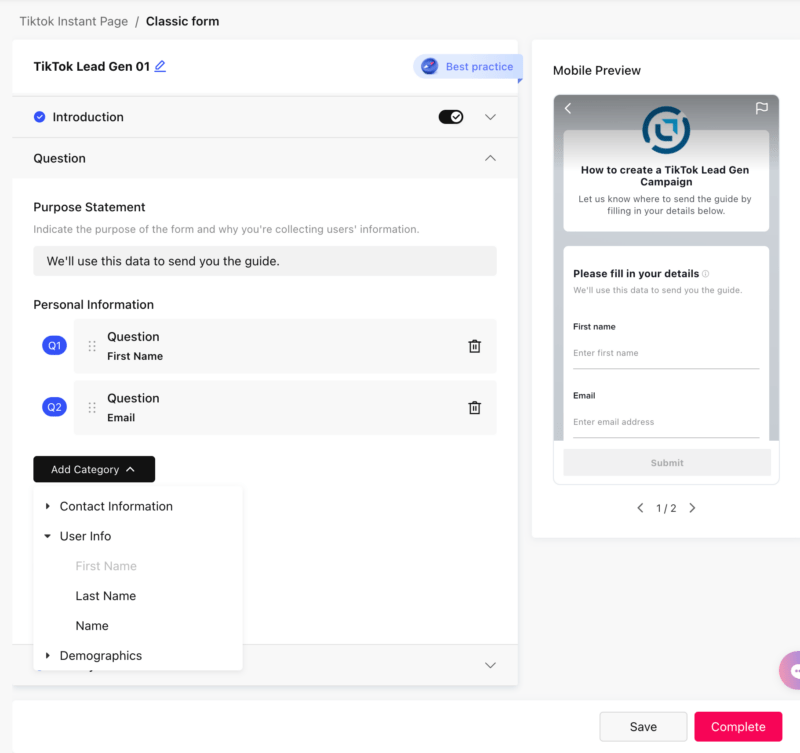
Add a link to your website’s Privacy Policy.
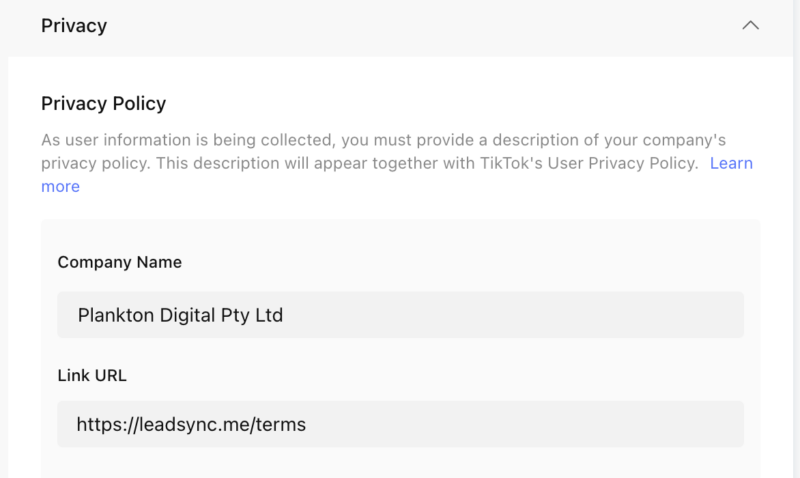
Add in the details for your lead form Thank You Screen. This is where you should tell you audience what to expect next. Click Complete.
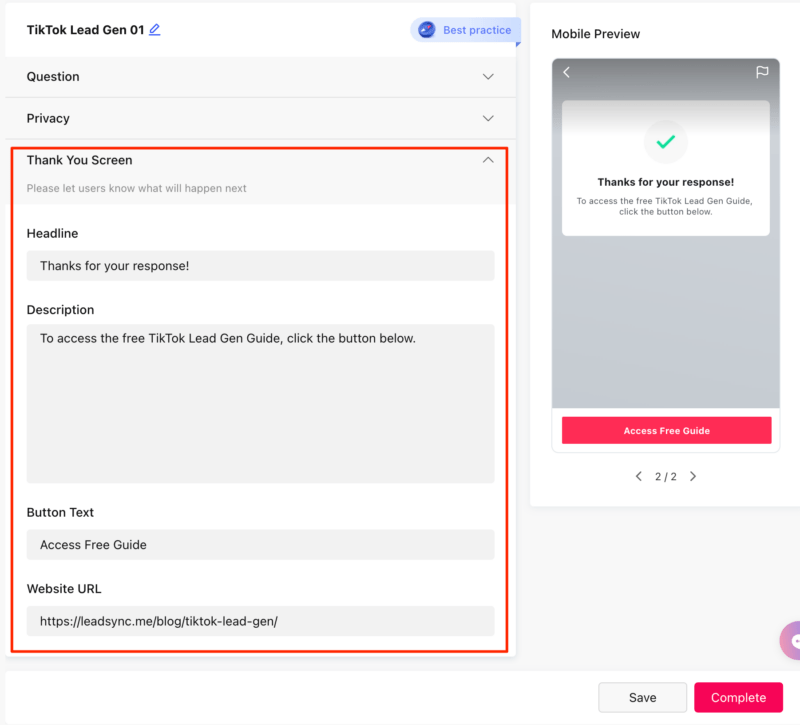
Finally, leave the tracking section blank, read and agree to the terms, then click Submit.
How to Download TikTok Leads
Once your campaign has generated some leads, you can download them from the Ads results column.
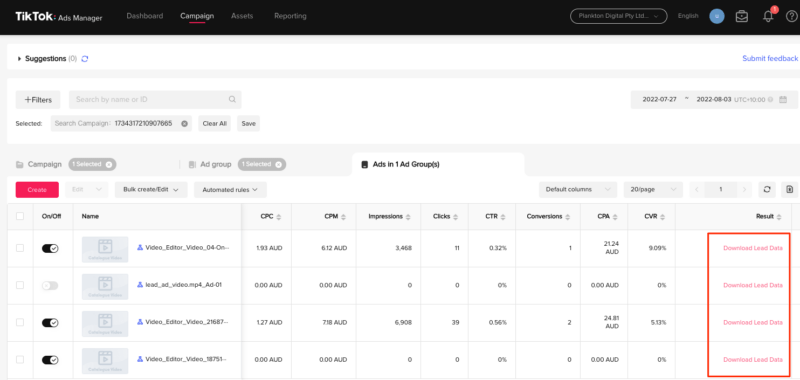
If you have success with TikTok lead ads, then you may want to also try setting up a Facebook lead ad campaign.
Luke is the founder of LeadSync and, as a Digital Marketer, has been helping businesses run lead generation campaigns since 2016.