I recently chose to work with a freelancer because he sent me a short personalized intro video in response to a job I’d posted on Upwork. It immediately made him stand out from the other 54 applicants vying for the role.
This got me thinking, as I occasionally do: how could business who are actively doing lead generation, benefit from learning a little more about nurturing leads with personalized video?
First impressions count, and you usually only get one shot to make an impact. So, instead of nurturing a lead with standard text emails, why not consider a video introduction to help you and your brand stand out?
In this article, we’ll delve into five tools that simplify creating video introductions: Bonjoro, PreviewMe, BombBomb, Loom, and Covideo.
We’ll highlight each outreach tool’s advantages and walk you through how to use them to create a knockout video introduction.
Read on to take your lead nurturing to the next level!
What is a personalized lead video?
So, what exactly is a personalized lead video?
Simply put, a personalized lead video is a custom video message created for a specific lead or group of leads. These videos can be used at different stages of the sales funnel to help nurture leads and progress them down the funnel.
Let’s say you run a fintech company and have decided to create a free e-book on your website to help attract new leads. When these leads download your e-book, you capture their information, such as email and company name. Now, these leads need some nurturing, and an effective way to do that is by sending an email containing a personalized video introduction.
Generally, you have two options for a personalized video introduction: a 1-to-1 video, which is recorded specifically for each lead, or a 1-to-many, which still delivers a personal experience, but at scale. While 1-to-1 videos are a fantastic way to engage your leads, they can be a bit time-consuming. Whichever you choose will depend on your lead generation strategy and the resources you can dedicate.
The contents of your personalized video introduction will depend on whether you’re creating a 1-to-1 or 1-to-many video, although they will have some elements in common.
For a 1-to-1 video, consider these elements:
- A personal introduction: Provide details about who you are, your role, and why you love it.
- Introduce the business: Explain how you and your company can assist the lead and address their specific challenges. If you’re using a tool with screen-recording capabilities, you can demonstrate your solution to their potential problem.
- Enda clear call to action: Examples are scheduling a follow-up call or asking a question about their business.
The structure will be slightly different if you’re creating a 1-to-many video. You can still impart a personal touch with the following elements:
- An introduction: Provide some background about yourself and your role at the company, as well as some information about the business.
- Clearly identify the specific audience: Help viewers understand that the video applies to them by mentioning who it’s intended for. For instance, if you’re targeting finance professionals, you could begin with, “For all finance professionals looking to automize their workflow…”
- Highlight the benefits: Show the audience how your product or service can solve their pain points. Screen recording can be used here to show your product or service in action. Incorporating a case study or testimonial can also add credibility.
- End with a call to action: Encourage them to take the next step, such as scheduling a call, requesting a product demo, or visiting a particular page.
Keep in mind, that video length is important: You’ll lose 33% of customers after 30 seconds, 45% of them by one minute, and 60% by two minutes. So make sure your video is engaging, unique, and concise.
Why are personalized lead videos important?
Video marketing is used by marketing and sales professionals around the world. In fact, 91% of businesses say they use video as a marketing tool, and 92% of video marketers say video gives them a good ROI. Videos add a human element, delivering a personal, engaging experience that enhances communication. With video, you can convey tone and emotion accurately and demonstrate the benefits of your product or service.
However, it’s not just about the effectiveness of video marketing; it’s also about efficiency. Personalized lead videos are a cost-effective and fast way to grab your lead’s attention, make a connection, and educate them.
If you’re committed to nurturing leads effectively, don’t underestimate the value of video introductions!
5 tools for nurturing leads with videos
There are lots of excellent outreach tools available that allow you to make awesome video content to nurture your leads.
In this section, we’ll cover five tools: Bonjoro, PreviewMe, BombBomb, Loom, and Covideo. Each tool offers unique features that allow you to easily create introduction videos when a new lead comes in, or even automate the process.
Bonjoro
Bonjoro is a versatile tool that lets you personalize your engagement with leads.
Here are some of the features that make Bonjoro stand out:
- Seamless integration: Bonjoro can integrate seamlessly with most mainstream CRM and email marketing platforms. With smooth integration, businesses can easily incorporate personalized video messaging into their marketing strategy.
- Testimonial collection: Bonjoro allows businesses to collect and share video testimonials from customers effortlessly. It’s a great way to build trust and showcase your satisfied customers.
- Simple workflow: Bonjoro’s user-friendly interface makes it super easy to automate your workflow.
- Desktop or mobile: Bonjoro offers desktop and mobile apps, so you can record videos at your desk or on the go.
How to nurture your leads with Bonjoro
Step 1: Create a form on your website
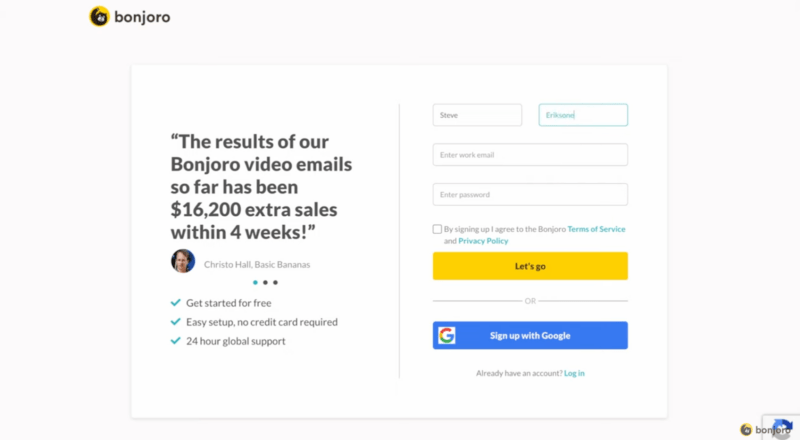
(Source)
Start by creating a form on your website to capture your leads’ information.
Step 2: Connect your form to your CRM or email platform
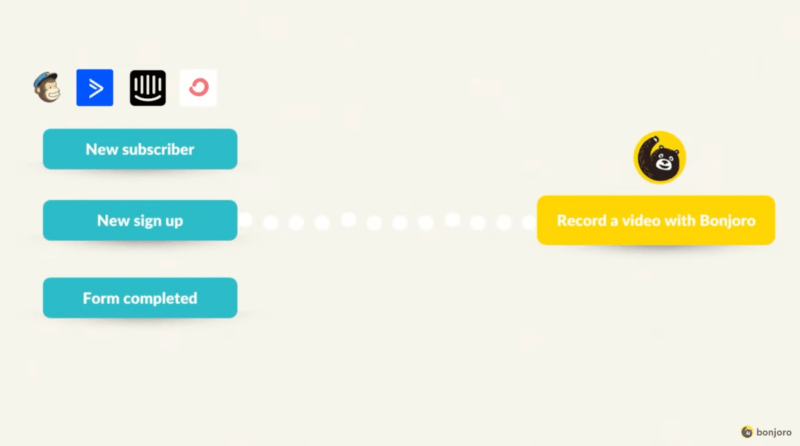
(Source)
The information collected by your form can feed directly into your CRM or email marketing platform. This connection will trigger the release of your personalized video message to the lead.
Step 3: Design your template
Next, head to the ‘Templates’ section in Bonjoro and click ‘Create New Template’. You can choose between ‘Postcard Layout’ or ‘Next Gen Template’.
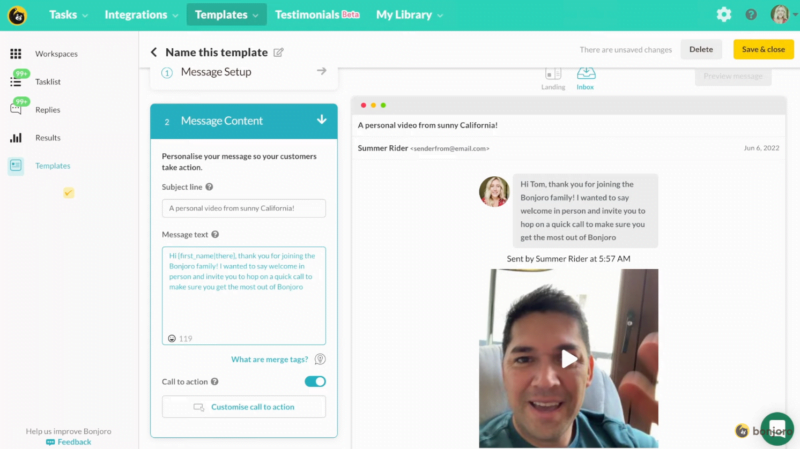
(Source)
This is where you craft the message to let your lead know you’ve made a personal video just for them. Be sure to spark their curiosity and get them eager to watch!
Step 4: Establish your workflow
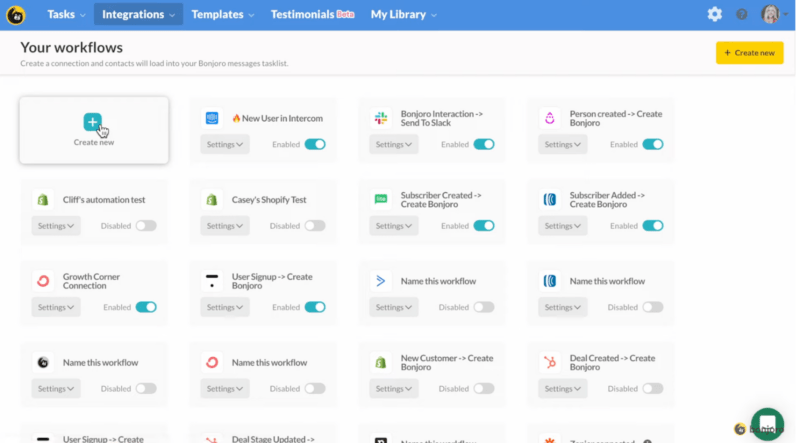
(Source)
Now, it’s time to set up a workflow that prompts you to record and send a video as soon as a new lead pops up on your list. According to Bonjoro’s data, sending a lead a video within 4 hours triples your chance of converting them, so try to record as soon as you’re notified!
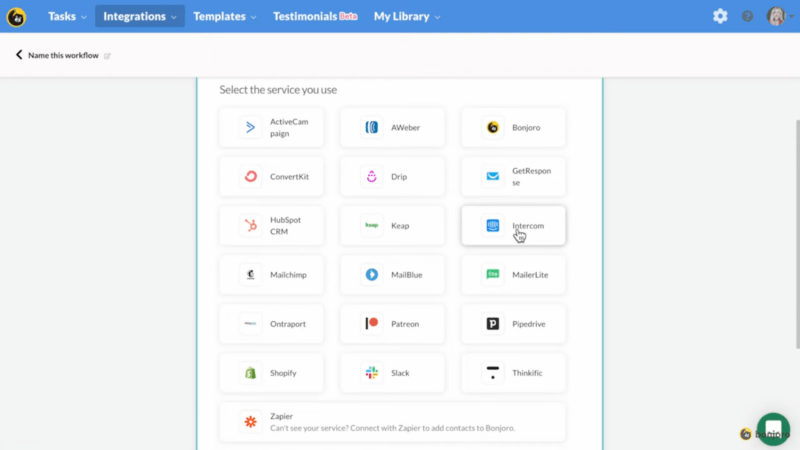
(Source)
Bonjoro’s workflow editor allows you to link your tools, select the trigger event, and pull custom fields from your CRM, allowing you to create a truly personalized message.
Step 5: Hit record
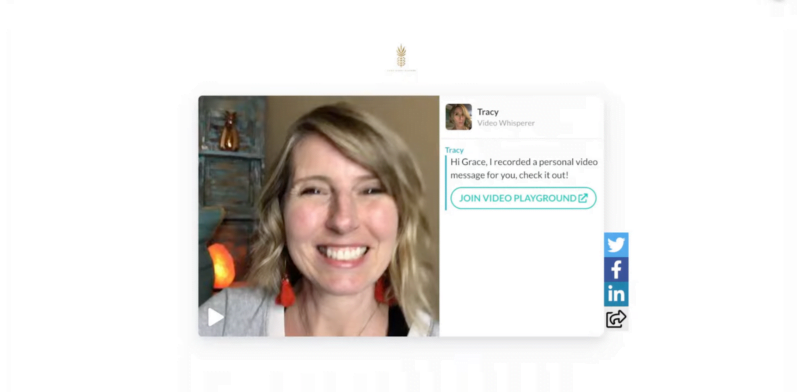
(Source)
With your workflow in place, you’ll receive a notification from Bonjoro whenever a new lead comes in, prompting you to record your video. And with Bonjoro’s desktop and mobile capabilities, you can record your personalized video no matter where you are.
PreviewMe
PreviewMe is a video marketing tool that offers solutions for sales and marketing teams and specializes in recruitment and HR.
Here are the features that make PreviewMe a great lead outreach tool:
- Customizable templates: PreviewMe’s templates can host all the information your lead needs together: video, contact details, documents, and calls-to-action – all on one page.
- Segmented video chapters: With different video chapters, you can break up your introduction pitch into segments with specific information tailored to your lead’s journey.
- Comprehensive analytics: With video analytics on PreviewMe’s platform, you can monitor how leads engage with your content. You can track if a lead opens, views, and downloads, and edit or unpublish the content you created, at any time.
How to nurture your leads with PreviewMe
Step 1: Create your Preview
Start by selecting ‘Create a Preview’ on PreviewMe.You’ll want to choose the ‘Promote a Business or Service’ option for outbound video introductions.
Step 2: Choose a template and record your video
Next, select a template that works for your needs. Fill in the subject and recipient details, and then you’re ready to start recording your video.
Step 3: Attach any extra materials
With PreviewMe, you can attach additional materials such as presentations, reports, or other documents. These will help nurture your lead and build a stronger connection.
Step 4: Publish and share

(Source)
Now that you’ve created your template, recorded your video introduction, and added the extras, you’re all set to publish and share. PreviewMe will generate a shareable link, which you can distribute to your leads via your preferred communication platform.
BombBomb
BombBomb is a sales and marketing platform tailored for Real Estate, Mortgage, and Automotive industries. However, its offering can be used across a wide range of industries. BombBomb features its own email platform, where you can create custom templates, plus seamless integration with standard marketing tools like Gmail, Salesforce, and Outlook.
Here are some features that make BombBomb an excellent tool for your personalized lead video:
- Industry-specific integrations: Real estate, mortgage, and automotive professionals can access tailored integrations and video messaging features.
- Integration with common email platforms: Whether you use Gmail, Outlook, or Salesforce, BombBomb can integrate directly into these platforms, allowing you to create and send video messages straight from your email.
- Team collaboration features: For those working in a team, BombBomb provides features that enable collaboration, including team analytics and dashboard, customizable access, and the ability to send video recordings on behalf of team members.
How to nurture your leads with BombBomb
Step 1: Decide how you want to record your introduction video
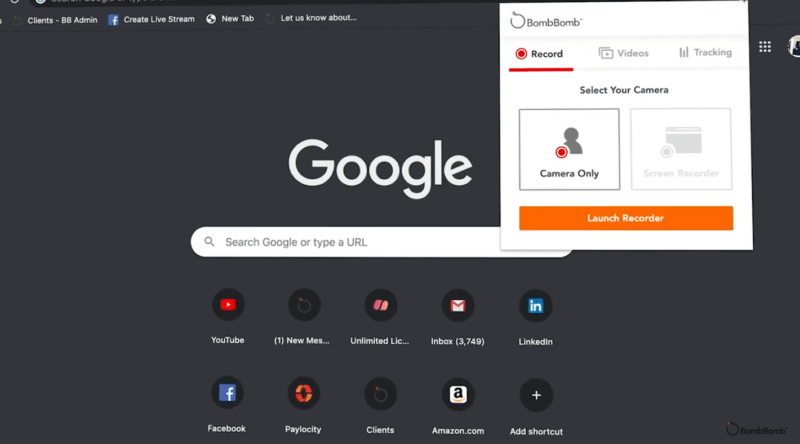
(Source)
Whether you’re using BombBomb’s Chrome extension, desktop, or mobile app, recording your video is as simple as choosing whether to record your screen, camera, or both, and hitting record!
Step 2: Share your introduction video
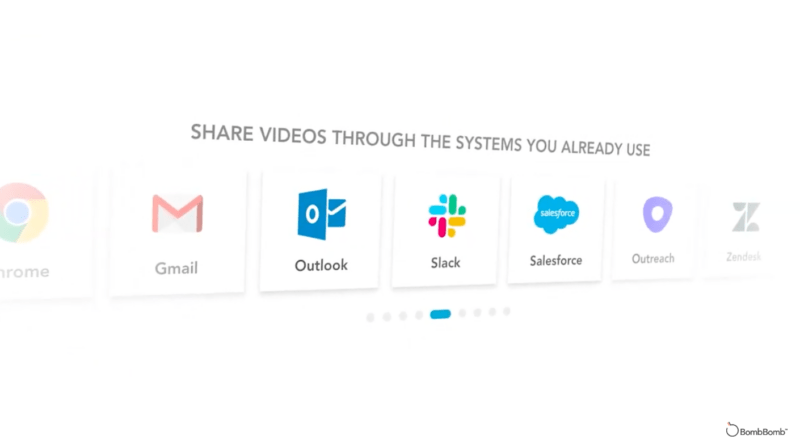
(Source)
Once you’re finished recording your video, you can share it through your marketing or sales tool of choice.
Step 3: Track and improve
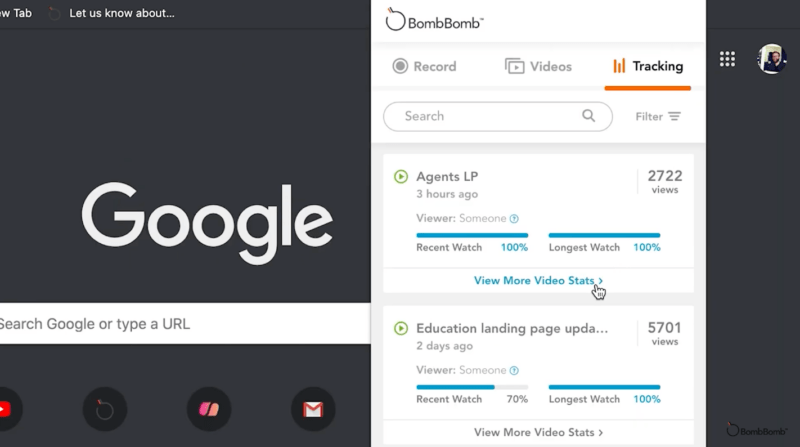
(Source)
BombBomb’s tracking abilities allow you to see when your lead watched your video, how long they watched it, and how they interacted with your message. With these insights and learnings, you can tweak and improve your strategy for nurturing future leads.
Loom
Loom is a versatile tool, widely used for internal team communication, but it can also be used as a powerful lead outreach tool. Loom enables the simultaneous recording of your screen and yourself, so it’s a terrific choice for walking prospects through your offering or demonstrating how you can help their brand.
Here are some standout features of Loom:
- Custom call-to-actions: With customizable CTAs, users can add important links and resources, making it easier for leads to access them.
- Engagement insights: Loom provides all the important engagement details, like who watched your video, how long they watched it, and how your CTA performed.
- Custom branding: Loom allows you to add your logo to video pages and choose the colors of your video player.
- Content security: You can restrict your video and make it only accessible by email address and/or password protection.
- Chrome extensions & apps: Loom offers Chrome extensions, desktop and mobile apps, so you can record from anywhere.
How to nurture your leads with Loom
Step 1: Record your personalized lead video
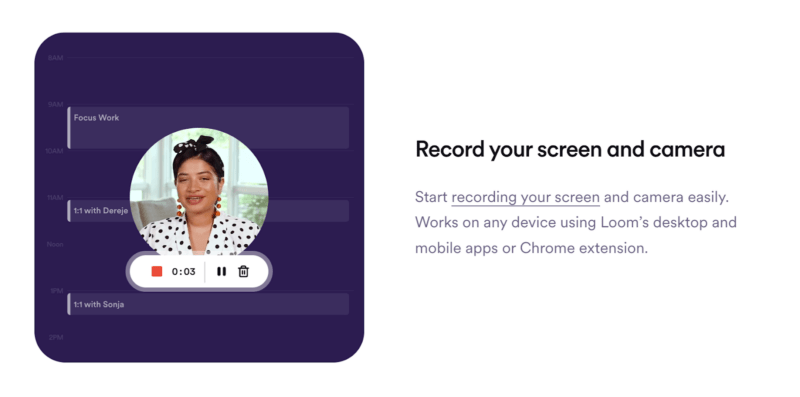
(Source)
When you want to create an introduction video for your lead, simply start recording on Loom wherever you are.
Step 2: Share your video to your lead
Once you’re finished recording your video, Loom will create a shareable link that you can paste anywhere.
Step 3: Track your introduction video’s performance
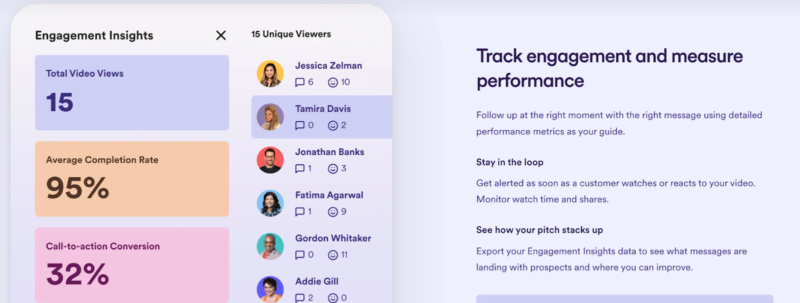
(Source)
Loom provides insights into your video’s performance. So whether you’re sending the same video to multiple leads or creating new videos for each lead, Loom helps you determine when to follow up, if you need to capture more attention, and where to improve.
Covideo
Covideo is a comprehensive platform that excels in personalization features and a user-friendly interface. It enables users to easily create engaging videos, making it a great lead outreach tool for any business.
Here are some features that make Covideo great for personalized lead videos:
- Video and screen recording: Covideo offers advanced video and screen recording features like a teleprompter and the ability to markup screenshots.
- Customization: Covideo has several video customization features to help you ensure brand consistency and stand out.
- Easy sharing: Whether you prefer to integrate your marketing tools directly into Covideo or share with a link, the choice is yours. Covideo even offers SMS sharing!
- Video engagement: Covideo supports unique engagement methods with features like website overlay, auto-generated captions, and translations.
How to use Covideo to nurture your leads
Step 1: Record your video
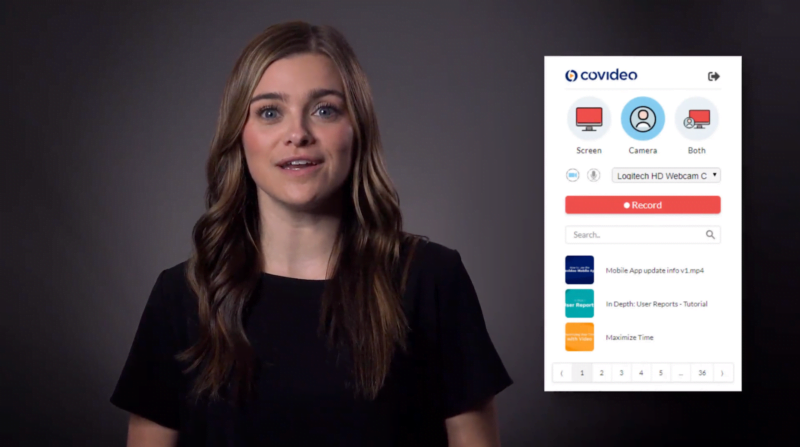
(Source)
Start by recording your video through Covideo’s mobile app or web recorder. You can choose to record your camera, screen, or both.
Step 2: Share your video with your leads
After choosing a template, share your video with your leads. Covideo allows sharing through email, social media, text messaging, or direct CRM integration.
Step 3: Track your outreach video’s performance
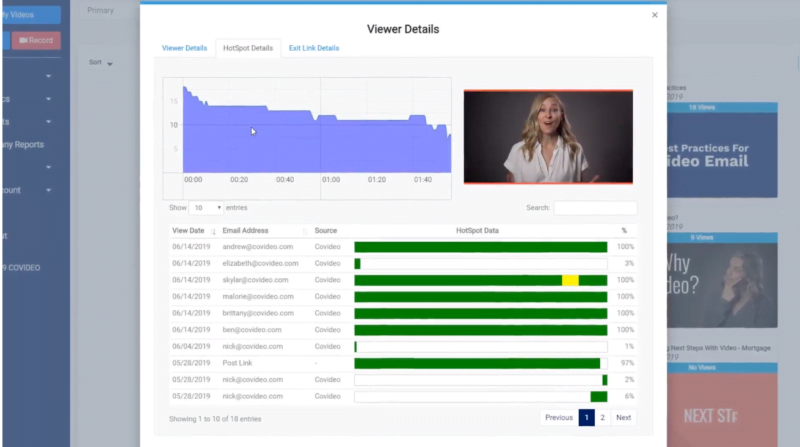
(Source)
Covideo makes it easy to track your leads’ engagement. You’ll even receive real-time notifications when a lead watches your video! Plus, with an admin view, you can access reports showing how your team’s outreach videos perform.
Conclusion
When it comes to creating top-notch video introductions to nurture your leads, there’s a wealth of options at your disposal. Bonjoro, PreviewMe, BombBomb, Loom, and Covideo, are all fantastic lead outreach tools, each offering unique features to help your business thrive.
While these lead outreach tools can significantly enhance your nurturing efforts, pairing them with LeadSync can take your process to the next level. LeadSync ensures you receive instant notifications whenever a new lead comes from Facebook Ads. Integrated with various CRM and email marketing platforms, it can trigger a video message to be recorded or sent. Enabling a lead nurturing process that captures leads in real time and engages them with personalized video content.
Luke is the founder of LeadSync and, as a Digital Marketer, has been helping businesses run lead generation campaigns since 2016.

