Syncing leads from Facebook Lead Ads to Keap can now be achieved with LeadSync. This 2 minute video will shows you how.
- Login to LeadSync.me with your Facebook Profile
- Go to Connections
- Click on Add Connection.
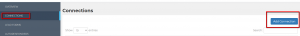
4. Select InfusionSoft from the Connections dropdown menu
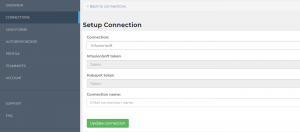
5. Login to InfusionSoft and approve the application access request
6. Map the Facebook Lead form elements to your InfusionSoft list
7. Name your connection
8. Click on Lead Forms section
9. Click Add Facebook Lead Form
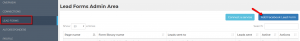
10. Select the Facebook Page that’s hosting the Lead Form – you’ll need page admin rights (not advertiser rights).
11. Select the Lead form you’ve already created
12. Select the InfusionSoft connection you just added, and bob’s your uncle.
Luke is the founder of LeadSync and, as a Digital Marketer, has been helping businesses run lead generation campaigns since 2016.
