Now you can get your Facebook Lead Ads leads into ActiveCampaign with LeadSync.
Here’s how.
- Sign-up to a LeadSync Business account and login.
- Once logged in, go to Connections, then hit the Add Connections button.
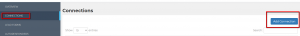
- Select ActiveCampaign from the dropdown menu.
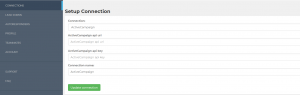
- Next, you need to login to your ActiveCampaign account and find your developer URL and API key. Login and click on Billing & Upgrade (1.), then Developer (2.).
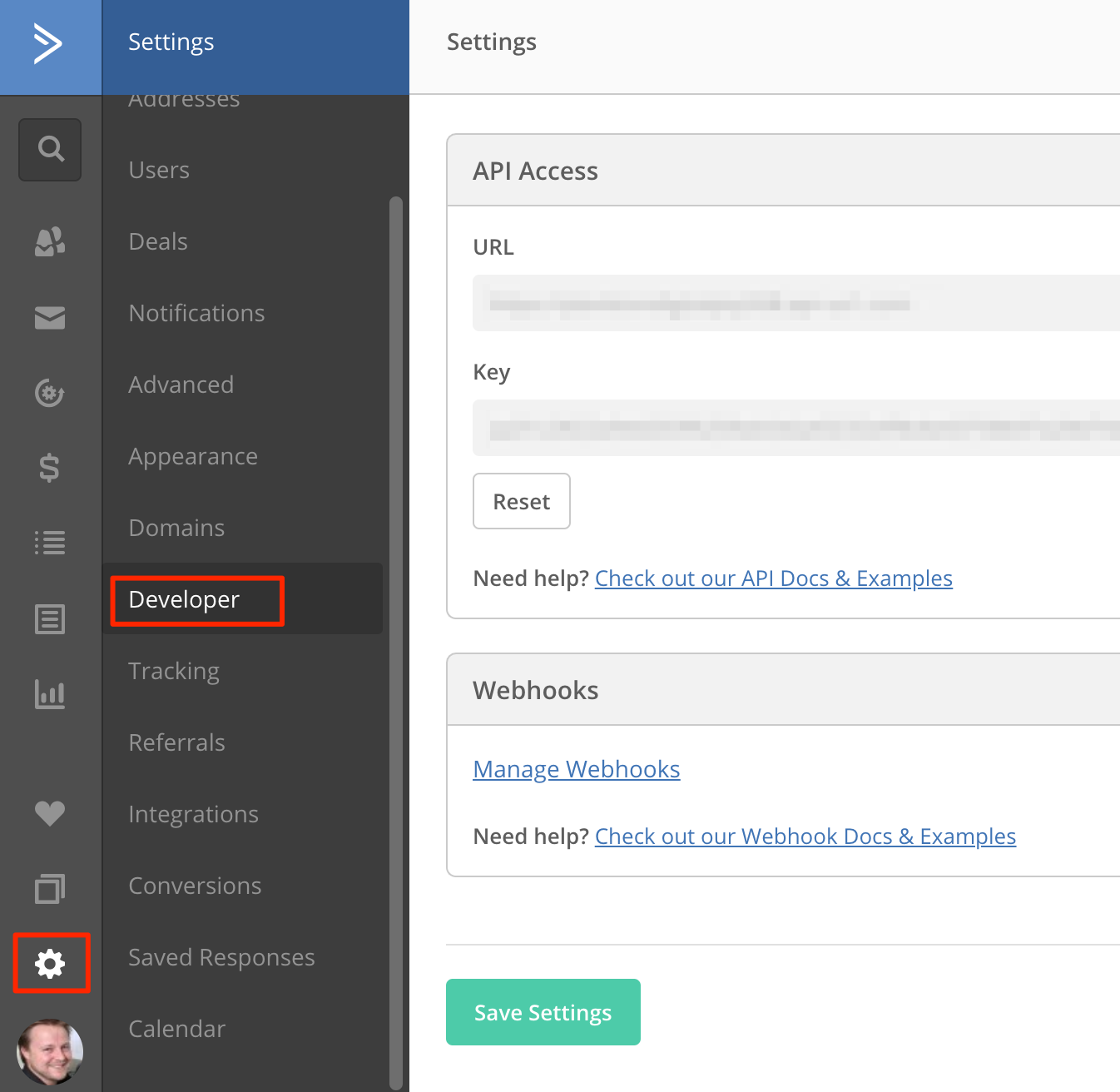
- Now copy your API Key and URL.
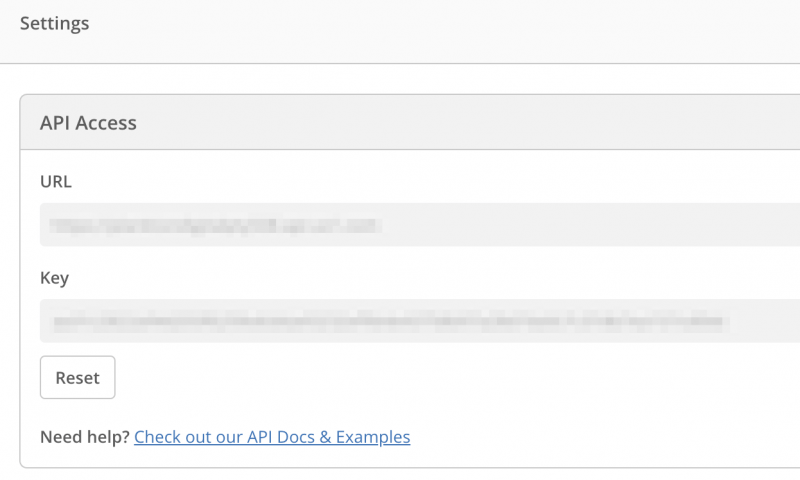
- And paste both API url and API key into LeadSync
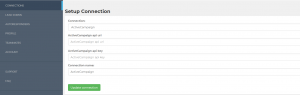
- Hit Update Connection and you’re done.
Luke is the founder of LeadSync and, as a Digital Marketer, has been helping businesses run lead generation campaigns since 2016.
