 Now you can get your Facebook Lead Ad leads into Customer.io
Now you can get your Facebook Lead Ad leads into Customer.io
If you’re reading this, then you’re probably familiar with how powerful Customer.io is for triggering rules-based, multi-channel messages based on customer behavior data from apps or websites.
Personally, I’ve been using it with a client of mine and the potential for behavioural targeting is mind-boggling.
With LeadSync.me you can now get leads from Facebook Lead ads into Customer.io and add a Custom Attribute so you can segment the leads for triggered campaigns.
Here’s how to add a Customer.io connection to LeadSync:
- Login to LeadSync. You’ll need a Business Account to access the Customer.io syncing functionality:
- Click on Connections, then Add Connections
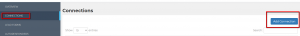
- Select Customer from the drop down:
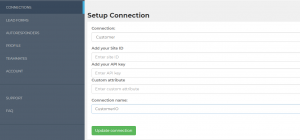
- Now login to your Customer.io account, click on Integrations
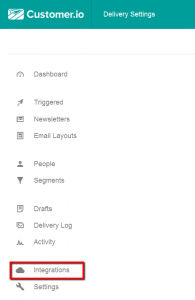
- Under Integrations, click on the Customer.io API Settings.
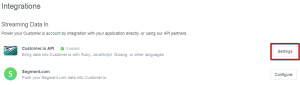
- Copy both Site ID and API Key.
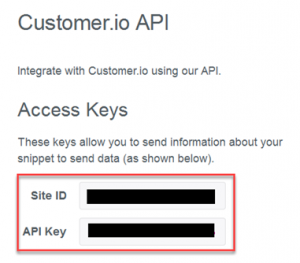
7. Paste the Site ID and API Key into the LeadSync form – you can also add a Custom Attribute so that you can segment your leads in Customer. IO. Make sure you call the connection something appropriate and click Update connection.
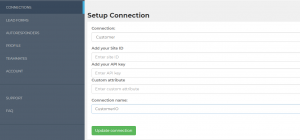
- Once you’ve successfully added Customer.io, you need to choose the Facebook form you want LeadSync to monitor and sync new leads to your new Customer.io connection. Click on List and Add Facebook Lead Form.
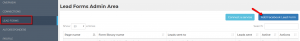
- Select the Page your advertising from, the Form you’re driving leads to and Customer.io connection you just created. Hit Update Notification and you’re done.
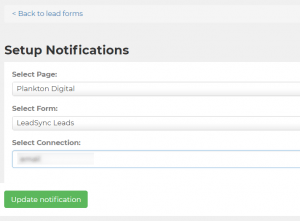
Enjoy! And please let us know if you have any problems making your connections.
Luke is the founder of LeadSync and, as a Digital Marketer, has been helping businesses run lead generation campaigns since 2016.
