If you’re struggling with converting website visitors into leads, then the Google Login Button might just be the key you need to unlock a world of simplified user authentication and increased lead conversion.
Key Takeaways
Google Login Button simplifies user authentication and helps businesses increase conversion rates & ROI.
Unlock the full potential of Google Login Button with easy prerequisites, integration steps, custom button styles & localization.
Follow best practices for optimal use to maximize lead generation and create a successful website or app!
Understanding the Google Login Button

The Google Login Button serves as an effective tool for businesses. It enables users to:
Authenticate themselves on websites and apps with their Google account information
Simplify user data management
Create a more effective advertising strategy
Increase conversion rates
Improve ROI for your websites and apps.
Consider the Google Login Button as a facilitator, enabling potential customers to access your digital platform smoothly. It’s not just about easing the login process; it’s about turning a potential customer into a sales lead for your sales team, focusing on your company’s product or service.
Benefits of Using Google Login Button
Consider a scenario where you can authenticate visitors and pinpoint high-quality leads without the need for manual data entry. This is exactly what the Google Login Button, a lead generation tool, does. Offering a complimentary resource such as an e-book or PDF via Google Login after a quiz can circumvent the need for filling out extra forms, thus streamlining the user experience and enhancing the lead generation process. With the help of lead management software, you can further optimize the identification and nurturing of marketing qualified leads, ultimately generating more sales qualified leads for your business.
The Google Login Button is like a magic key, opening doors for users to try your product without any hassle. It can break down barriers and entice prospects to make a purchase, leading to increased conversion rates and helping you generate leads. By including Google Login in free versions of a product, users can access services without remembering additional passwords, reducing password-related user support issues and enhancing the overall experience.
How It Works
Imagine driving a car without needing to learn how to operate it. That’s how seamless the Google Login Button makes the user authentication process. But behind the scenes, it’s a complex orchestra of clicks, redirects, token generation, and verification. It’s like the intricate dance of a ballet, each step perfectly timed and executed to create a seamless performance.
Implementing the Google Login Button on Your Website or App

Are you prepared to incorporate this potent tool into your website or application? All you need is to:
Create a project in the Google Console
Set up credentials with an OAuth client ID and secret
Use HTML or JavaScript to render the Sign In With Google button on your site
It’s like building a bridge that connects your users to your platform, making it easier to manage their data and improve their overall experience.
Elevating your website to the next level presents a unique opportunity. Integrating the Google Login Button allows you to concentrate on other business aspects like lead scoring and nurturing. By focusing on search engine optimization, it’s like giving your website a set of wings, allowing it to soar to new heights.
Prerequisites
Incorporating the Google Login Button is akin to setting up a chessboard. There are specific components that need to be prepared beforehand. Here are the steps to follow:
Create a new project on the Google Console.
Head to the Credentials page.
Click on ‘Create credentials’.
Choose the appropriate option to setup your project and generate credentials.
You don’t need a Google developer account to implement the Google Login Button. Just follow the setup steps and configure the button according to the guidelines provided by Google to unlock its full potential. By mastering HTML and JavaScript, you’ll be equipped to seamlessly embed the Google Login Button into your website or application.
Integration Steps
Visualize yourself as a magician gearing up for a grand spectacle. The Google Login Button is the surprise element you are about to reveal. To make this magic trick work, you need to follow a series of steps.
The steps to set up Google Sign-In are:
Create a new project in the Google console.
Configure the OAuth consent screen.
Obtain client ID and secret.
Insert the provided code or libraries to display the Sign In button.
It’s like setting up the stage for your magic trick.
Whether you’re integrating the Google Sign-in button into your mobile app or website, the process remains the same. All you need to do is configure Google Sign-in, check for an existing user, and incorporate the button using the official Google documentation for expert guidance. It’s like rehearsing your trick until it’s flawless.
Customizing the Appearance of the Google Login Button

The Google Login Button does not adhere to a one-size-fits-all approach. Much like a chameleon, it can alter its appearance to fit into your website’s design. Just like you would carefully select the right outfit for an event, you need to select the right design for your Google Login Button.
Your website’s design significantly contributes to attracting prospects. A well-conceived button can boost engagement and conversion rates. So why not customize the Google Login Button to make it uniquely yours? Stick with the white or blue color options provided by Google and ensure that the design complies with the branding guidelines mentioned on the Google Developers website.
Custom Button Styles
The power to transform the Google Login Button lies in your hands. Just like an artist paints a picture, you can modify the width and height properties or adjust the CSS properties to change the button’s appearance.
Feel like adding a splash of color? You can change the color of your Google Login Button to reflect your brand. Want to play around with the shape? You can adjust the button’s:
shape
size
text
theme
using HTML or JavaScript.
Localization
The Google Login Button acts similar to a linguist, automatically displaying in the language that matches the browser’s default language or the user’s Google session preference.
But what if you want to manually set the language for the Google Login button? You can do so by using the ‘locale’ parameter in the HTML or JavaScript code, or the ‘data-locale’ attribute in the HTML. It’s like having a multilingual guide for your journey, ensuring that every user feels welcomed and understood.
Best Practices for Using the Google Login Button

For optimal use of the Google Login Button, certain best practices are beneficial. It is akin to learning to ride a bike; you must comprehend the basics before you start peddling.
Guaranteeing robust security while using the Google Login Button is imperative. It’s like building a fortress to protect your users’ data. Here are some steps you can take to ensure security:
Enforce strong password policies
Enable two-factor authentication (2FA)
Keep your software updated and patched
Secure communications with HTTPS
Educate users on how to recognize phishing attacks
Security should be your top priority.
Placement and Visibility
Imagine your website is a city, and the Google Login Button is a billboard. Where you place that billboard matters. To make the Google Login Button stand out and easy to use, it should be prominently displayed, ideally at the top right of the login panel or at the bottom of the login page.
You also need to ensure that the Google Login Button stands out for your target audience. Just like a peacock flaunts its feathers, your button should be designed to grab attention. Test its visibility across platforms and refine it based on user feedback. After all, the more visible your button is, the more likely it is to drive traffic and contribute to a successful lead generation campaign, ultimately helping you generate leads through effective lead generation strategies.
User Experience
User experience is the heart of any successful website or app. And the Google Login Button plays a crucial role in enhancing this experience. It reminds users of their previous sign-ins, preventing duplicate accounts and making it easier for returning users to log in.
The key to a great user experience is in the details. Here are some examples of details that can greatly enhance the user experience:
How the button is displayed
Token synchronization optimization
The button’s placement relative to other elements
The messaging used on the button
It’s like setting up the perfect date; every detail matters.
Security Considerations
Security is as important as user experience when it comes to the Google Login Button. Google ensures the security of the button through powerful measures such as:
Two-factor authentication
Advanced risk analysis
The use of cutting-edge hardware security keys
A secure authentication process that prioritizes user consent to share profile information.
To ensure the security of your Google Login Button, you need to:
Implement strong authentication
Protect user credentials
Enable two-factor authentication (2FA)
Monitor and detect suspicious activity
Regularly update and patch the application
It’s like having a guard dog protecting your house; you need to take measures to ensure that your guard dog is well-trained and alert at all times.
Troubleshooting Common Issues with the Google Login Button
Just like any other tool, the Google Login Button can sometimes throw up challenges. Overcoming common authentication errors is crucial for a seamless user experience.
However, most of these issues can be resolved. Solutions exist for multiple errors such as:
‘Invalid Credentials’
‘Access Token Expired’
‘Redirect URI Mismatch’
‘User Not Authorized’
Authentication Errors
Authentication errors are like stumbling blocks on your path to a smooth user experience. But with the right knowledge, you can easily overcome these hurdles.
Whether it’s the ‘Invalid Credentials’ error, ‘Access Token Expired’ error, or ‘User Not Authorized’ error, there’s a solution for each one of them. By understanding the common causes of these errors and how to fix them, you can ensure a smooth authentication process for your users.
Display Issues
Display issues with the Google Login Button can be like puzzles, but they can be solved with a bit of patience and troubleshooting skills. Whether it’s the button disappearing after re-rendering the component, the button not working in certain browsers or environments, or the button persisting even after logging in, there’s a solution for each one of them.
Whether it’s ensuring your firewall is not blocking the login button, using the ‘Developer Tools’ from the Google login page’s tools menu to check for errors, or updating the redirect URI in the Google API Console to match the one used in your application, there’s a way to fix every display issue.
Case Studies: Successful Implementations of the Google Login Button
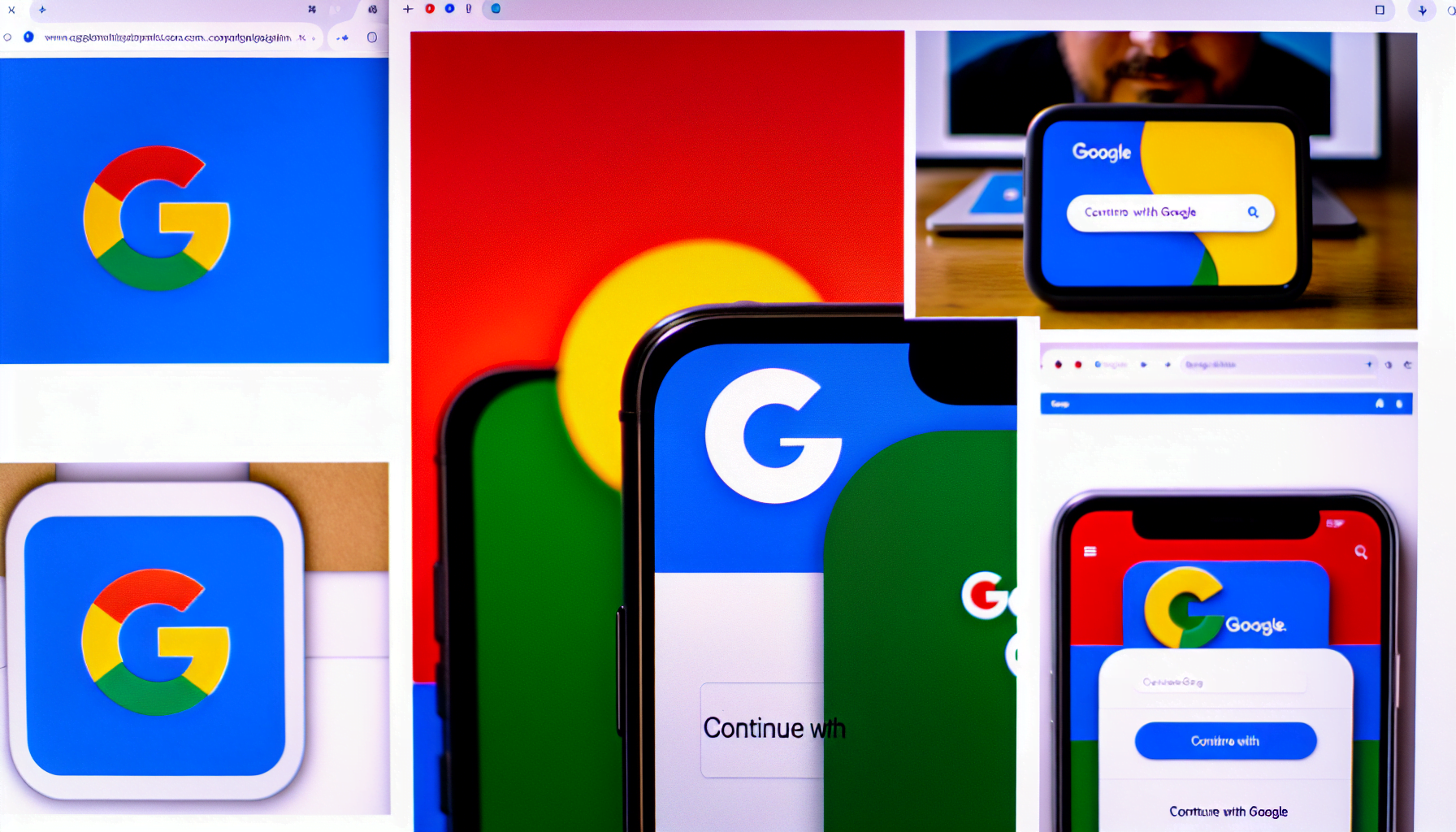
The Google Login Button is not just an innovation; it’s a proven tool that has redefined user experience on websites and apps through:
a simplified login process
enabling easier conversions
providing visitor data access
ensuring a seamless user experience.
Across the world, the Google Login Button is being successfully implemented on popular platforms. By enabling users to easily log in with their Google credentials, it has significantly reduced barriers to entry, leading to higher registration rates and better engagement.
There’s no better way to understand the power of the Google Login Button than to look at real-world examples. Here are some strategies that enhance the platform’s functionality and user convenience:
Personalized buttons that remind users of their previous sign-ins
Custom buttons tailored for specific websites
The use of the react-google-login package in React applications
To Wrap It Up
In a nutshell, the Google Login Button is a powerful tool for businesses, offering simplified user authentication, increased conversion rates, and a seamless user experience. Whether you’re just starting out or looking to elevate your existing platform, implementing and optimizing the Google Login Button can be a game-changer for your business. So why wait? Take the leap and transform your user authentication process today!
Frequently Asked Questions
How do I log into Google with the button?
Simply click the personalized button to log into Google – it will remember the account you used last time and help sign you in to the app.
How do I create a custom Google login button?
Creating a custom Google Sign-In button is easy – simply add an element to your sign-in page, write a function that calls signin2 render() with your style and scope settings, and include the https://apis.google.com/js/platform.js script with the query string onload=YOUR_RENDER_FUNCTION.
Which are the 4 steps of the lead generation process?
The four steps of the lead generation process are identifying your target market, creating attractive offers, generating leads, and nurturing leads – all essential components of successful lead generation.
What is the Google Login Button?
The Google Login Button is an easy way to quickly and securely authenticate yourself on websites and apps using your Google account information.
How can I integrate the Google Login Button into my website or app?
Integrating the Google Login Button into your website or app is simple! Just create a project in the Google Console, set up credentials with an OAuth client ID and secret, then use HTML or JavaScript to render the Sign In With Google button on your site.
Luke is the founder of LeadSync and, as a Digital Marketer, has been helping businesses run lead generation campaigns since 2016.

