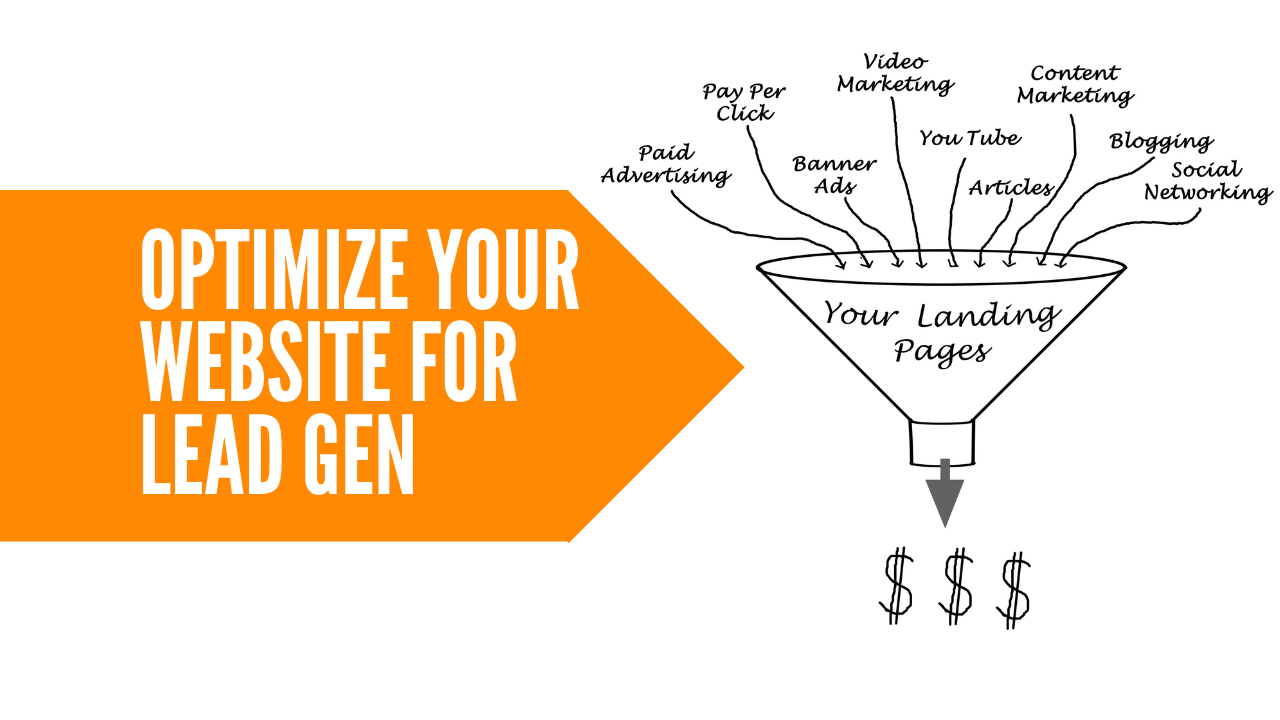Generating traffic to your website is a difficult task. Turning traffic into engagement is a whole other beast. In this article, I will demonstrate a variety of ways to help you generate leads for your website.
Below is a list of each strategy I will be discussing. Go ahead and click on what you find most interesting, or, if you want a more complete picture, read through the whole list!
Step 1: Use Social Media Ads
Step 2: Designing Your Website for Lead Generation
Step 3: Create Your Landing Page
Step 4: Your Call to Action
Step 5: Perfecting Your Lead Magnets
Step 6: Utilize SEO
Step 1: Use Social Media Ads
Social media ads are some of the most useful ways to promote your website and generate leads. Platforms such as Facebook, LinkedIn, and Instagram all offer various ad types and targeting options that can be used to reach your desired audience.
The following steps will help you effectively advertise across the majority of social media platforms. To see a more specific example, check out our article, How to Generate Leads With Facebook Lead Ads.
Create a Target Audience
Start by creating a target audience of potential leads, such as people who are likely to be interested in your products or services. You can use demographic and geographic information to narrow down who your ads will be shown to.
Photograph: Lukas/Pexels
One of the quickest and easiest ways to learn about your target audience is by utilizing Google Analytics. A comprehensive guide on setting up and using Google Analytics can be found here.
Ideally, you should target your ad toward the age, gender, and geographic groups that show high levels of interest in your website.
Set a Budget
Once you’ve identified your target audience, you should set a budget for your ad campaigns. This will help you stay within your desired spending limit, while also ensuring that your ads reach the right people.
This budget does not have to be too high, especially when you first start using these ads. If you want, you can experiment with different parameters using low-cost ads, to gather more data on what generates the most traffic.
If you do not want to experiment, try setting an initial budget of $5-10 on various social media platforms, and see which ads benefit you the most.
Choose The Right Ad Format
There are many different ad formats available on social media, such as image, carousel, and stories. These generally use different aspect ratios and will require you to find different sized images for your advertisement.
Most ads will require images at a 1:1 ratio (a simple square), or a 9:16 ratio (vertical, meant to fit smartphones). While a 1:1 ratio is more spreadable across formats, 9:16 could be preferable if you wish to advertise through methods such as Facebook or Instagram stories.
A 1:1 ratio is spreadable A 9:16 ratio is useful
across many formats. for mobile advertisements.
Design an Engaging Ad
Create an ad that is visually appealing and will capture the attention of your target audience. Use high-quality images and compelling copy, and make sure to include a call-to-action that tells users what to do after seeing your ad.
A great tool that you can use to craft your advertisement is Canva. Using this website in combination with stock photo websites such as Pexels will provide you with a wide variety of options when you create your ads.
On Canva, you can combine widely used minimalist ad formats with photos relevant to your website.
Launch Your Campaign
Once you’ve figured out the optimal components of your advertisement, go ahead and launch your campaign! Remember, each social media site will have a slightly different process for setting up your ads, but the core components are the same.
So long as you target high-engagement audiences, set a reasonable budget, and create a professional and correctly formatted ad campaign, you should get leads in no time.
Step 2: Designing Your Website For Lead Generation
The design of your website plays a crucial role in how well it performs for lead generation. Here are some tips for designing a website that is optimized for lead generation:
Make Your Website Clear and Easy to Navigate
A website should be organized and easy to navigate. This will make it easier for visitors to find and use the content they are looking for. Your website should have a clear hierarchy, with the most important information at the top.
Take a look at Apple’s website, for example. The top displays the most common items a customer will search for, with the most commonly bought items at the left and the search icon on the right. The remaining space below is used for advertising their current product.
Apple’s home page is clear and straightforward.
You don’t have to use a design as minimalist as this one, but it is an easy format to replicate. Whatever design you choose to pursue, make sure that the most important information is easily accessible to the viewer.
Optimize Your Website for Mobile Devices
While websites are often designed on desktop computers and laptops, more than half of all web traffic comes from mobile users. Creating a mobile-friendly version of your website will encourage people to stay on your website when they’re browsing on their phones.
Make sure to format your website so that it can fit onto smartphones and tablets, and so all relevant information is readily available to mobile users. Test this with someone who is not part of your team – friends and family, for example – and ask them if your mobile version is easy to use.
Twitter’s mobile version fits a smartphone, and unobtrusively suggests using the app.
Google offers a mobile-friendly test, to ensure that your website is accessible to mobile users.
Make Sure Your Website Loads Quickly
Page speed is huge when it comes to lead generation. If your website takes forever to load, there’s a good chance that visitors will go back and visit a competitor’s site instead.
Test. Your. Website. Use this tool from Google to get a better idea of what your users experience when they load your page.
Enter your website’s URL into the search bar to test its user speed.
Scroll down when it finishes calculating your performance. Ideally, your score should be in the green range of 90-100.
One of the primary determiners of your website’s load times will be your hosting provider. Make sure not to settle for a mediocre host, as this could hurt your traffic (and your ability to get leads) long-term.
If you have a good hosting provider, and your website is still slow, it could be due to a variety of factors (ranging from lack of image compression to unoptimized file loading). Check out this guide on reducing your website’s load time if you need more help with this field.
Step 3: Create Your Landing Page
Landing pages are designed to capture visitor information and convert them into leads. These pages should have a concise message and should include a prominent CTA (call-to-action). Here are some tips for creating effective landing pages:
Focus on One Relevant Message Per Page
In order to avoid distracting a potential lead, you don’t want to clutter your landing page. Keep your message simple and to the point.
If someone just clicked on an ad of yours, for example, make sure that the ad takes them where they want to go. It sounds easy, but many advertisers fail to do this. Do not take them to a page that is full of information irrelevant to the advertisement they just clicked on.
Keep the Form Short
Simplicity is key. Nobody wants to spend 5 minutes or more filling out forms on your website. Whether for a subscription or a product, you will generate more leads if you make things easier for the person viewing your website.
Take this example from Codecademy. Similar to the Apple example from earlier, all the relevant information is neatly organized at the top. But this page also includes a simple CTA and a simple form to fill out below it.
This is a strong example of a lead page. It is concise, it has a clear and easily completable form, it uses a relevant image, and it has a simple, yet effective, CTA.
Use Relevant Images
That example takes us to our next point – use only relevant images on your lead page.
Images are a great way to draw attention to your page, as well as communicate your message without using too many words. However, if you include irrelevant images, you are going to complicate your message and appear unprofessional.
Set Up a Lead Capture System
Once you have a landing page set up, you need to have a system in place to capture the leads that are generated. This is part of the purpose of the form I mentioned earlier: an email list is an easy to see how many leads your landing page is generating.
If you are not generating as many leads as you desire through your landing page, try experimenting with other formats, and see if you get more leads than you did previously.
Step 4: Your Call to Action
Calls-to-action are an important part of lead generation. They should be prominently displayed on your website, highly visible, compelling, and consistent with your website’s overall message.
Make Your CTA Visually Appealing
Your CTA should be visually appealing and should stand out from the other elements on your website. You can use unique colors and design elements to draw attention to your CTA. Additionally, you can also use images or videos to make your CTA more engaging. (I would personally recommend against using videos that play automatically)
Remember not to overdo it. You need to find the balance between a CTA that stands out too much and a CTA that doesn’t stand out enough. If your CTA is too aggressive, it may turn off a potential lead.
Incentives and Lead Magnets
Lead magnets are offers presented to a customer in exchange for them opening your content through an advertisement, or in exchange for them signing up for your service.
You have probably seen examples of lead magnets in the past. Whether it’s for a limited-time discount, a bundle, or for special add-on content, a lead magnet is a great way to incentivize a customer to click on your CTA right now.
Look at this example from Dominos. It combines relevant images, prominent CTAs, and lead magnets via deals. When all these factors work together, they create an effective lead generator for anyone who might be in the mood for this kind of food.
High-quality images of food represent the product accurately, while lead magnets in the form of combo deals incentivize the potential lead to act.
Step 5: Perfecting Your Lead Magnets
We’ve established that lead magnets and incentives are a good way to get a customer to visit your website. Below are a few simple ways to make your lead magnets more effective.
Identify the Needs of Your Target Audience
Before creating a lead magnet, you must identify the needs of your target audience. What type of information do they need, and how can you provide it?
Part of this process involves identifying the most useful parts of your service. Find out why people want to use your service in the first place so that you can advertise it more effectively.
Be Specific
A strong lead magnet should not be a general claim, which will leave a potential lead feeling confused about where the lead magnet will take them. Offer a unique, specific advantage with your lead magnet, so people will be immediately incentivized to interact with it.
This is why it is very useful to combine a lead magnet with a CTA. By offering a specific, tangible advantage, then telling people to interact with it right now, you significantly increase your odds of attracting leads.
Step 6: Utilize SEO
Search engine optimization (SEO) is necessary to increase your website’s visibility across the internet. Everyone uses search engines, so making the most of them can significantly increase your reach.
Optimizing for Google
Recent statistics show that Google takes up over 90% of the global search engine market share. Therefore, you want to make sure your website is showing up high in Google search results. The first step to take here is to check Google’s index and see if your website is there.
To do this, type site:[your website’s url] into the search bar. Let’s use a popular social media app, Twitter, for example. If I type site:twitter.com into the search bar, I receive these results.
In most cases, your website should automatically appear in Google’s index. But if it doesn’t, it could be due to a few different reasons.
For a more in-depth look at how to optimize your entire website for Google, use their SEO starter guide.
Structured Data Markup
If you are looking to generate leads for your website, then this is one of the most important steps you can take when utilizing SEO. By adding structured data code to your website, you can cater your search results toward specific information from your page.
This is especially useful if you have something specific that you would like to advertise. Not only will structured data guide people to their exact search terms, but it will allow you to give people a glimpse of your content without even having to run an advertisement. To use and implement structured data with Google, check out this link.
Though this website provides much more than taco recipes, their ground beef taco recipe appears on Google when I search “taco recipe.” Structured data gives you the opportunity to take potential leads right to the section of your website that they want to access.
Conclusion
By using social media ads, designing your website for lead generation, creating a strong landing page, using clear and concise CTAs, combining those CTAs with lead magnets, and utilizing SEO, you can significantly increase the number of leads that your website generates.
Combine the different recommendations of this guide together, or use it to fill in the gaps that your website has yet to address. Whatever you do, it’s time to start generating leads!
Luke is the founder of LeadSync and, as a Digital Marketer, has been helping businesses run lead generation campaigns since 2016.