A powerful CRM that’s been around for years, VerticalResponse makes it easy to compose emails, setup Autoresponders and as well as post to social media profiles.
However, it doesn’t have the native ability to automatically import leads from Facebook Lead ads. So here’s how you can get your leads out of Facebook Lead ads and into Vertical Response almost immediately.
Add VerticalResponse as a Connection in LeadSync
- Login to Leadsync.me, go to the connections tab and click “Add Connection”.
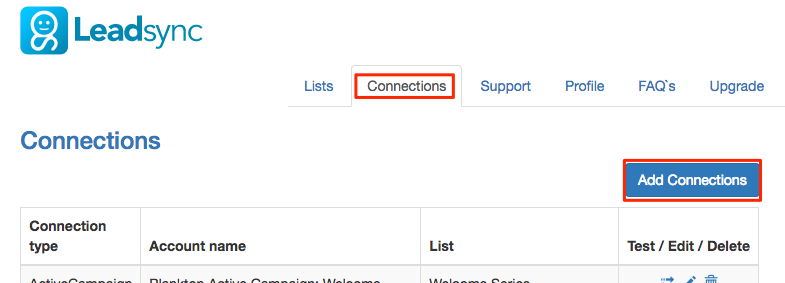
- Select VerticalResponse form the Connection drop down menu.
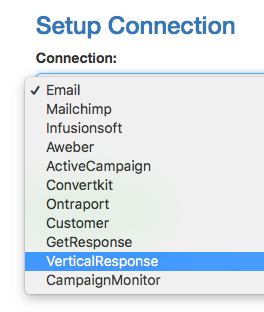
- You should then be taken to the VerticalResponse login screen. Login to your account.
- Once you’ve logged in, you should be returned to the LeadSync connection screen with your access key automatically inserted. Add a name for this connection then click Update Connection.
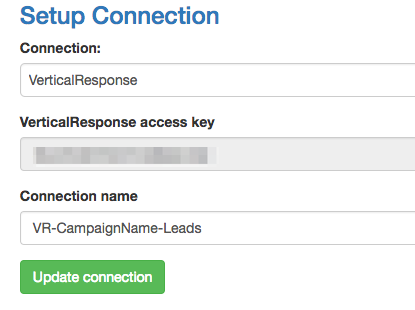
- Select the VerticalResponse Contact list that you want your Facebook Leads to be added to and click Update Connection again.
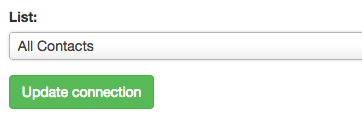
- You’re done adding your connection.
Now we need to choose which Facebook Lead form we want to synchronize with our new VerticalResponse connection.
Connecting a Facebook Lead form with VerticalResponse
- From the Lists section, click “Add Facebook Lead Form”.
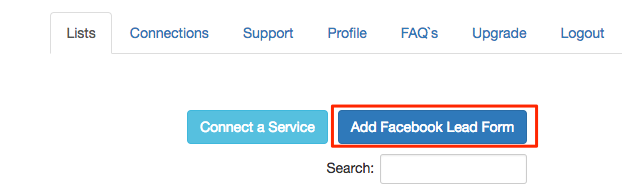
- Now you can setup the connection between your Facebook Lead form and VerticalResponse.
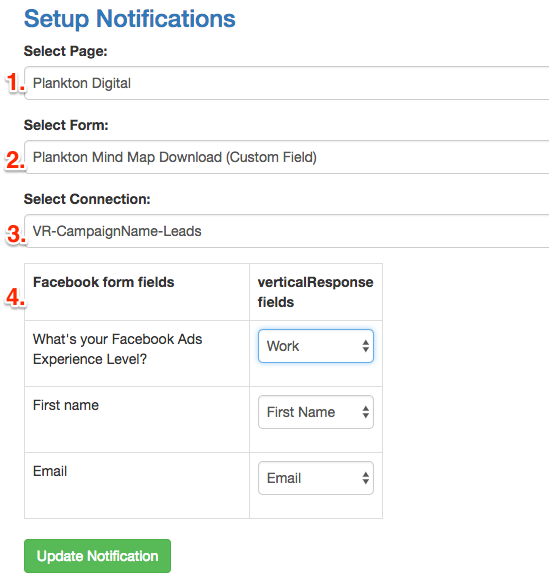
- Hit Update Notification and you’re done!
Luke is the founder of LeadSync and, as a Digital Marketer, has been helping businesses run lead generation campaigns since 2016.

